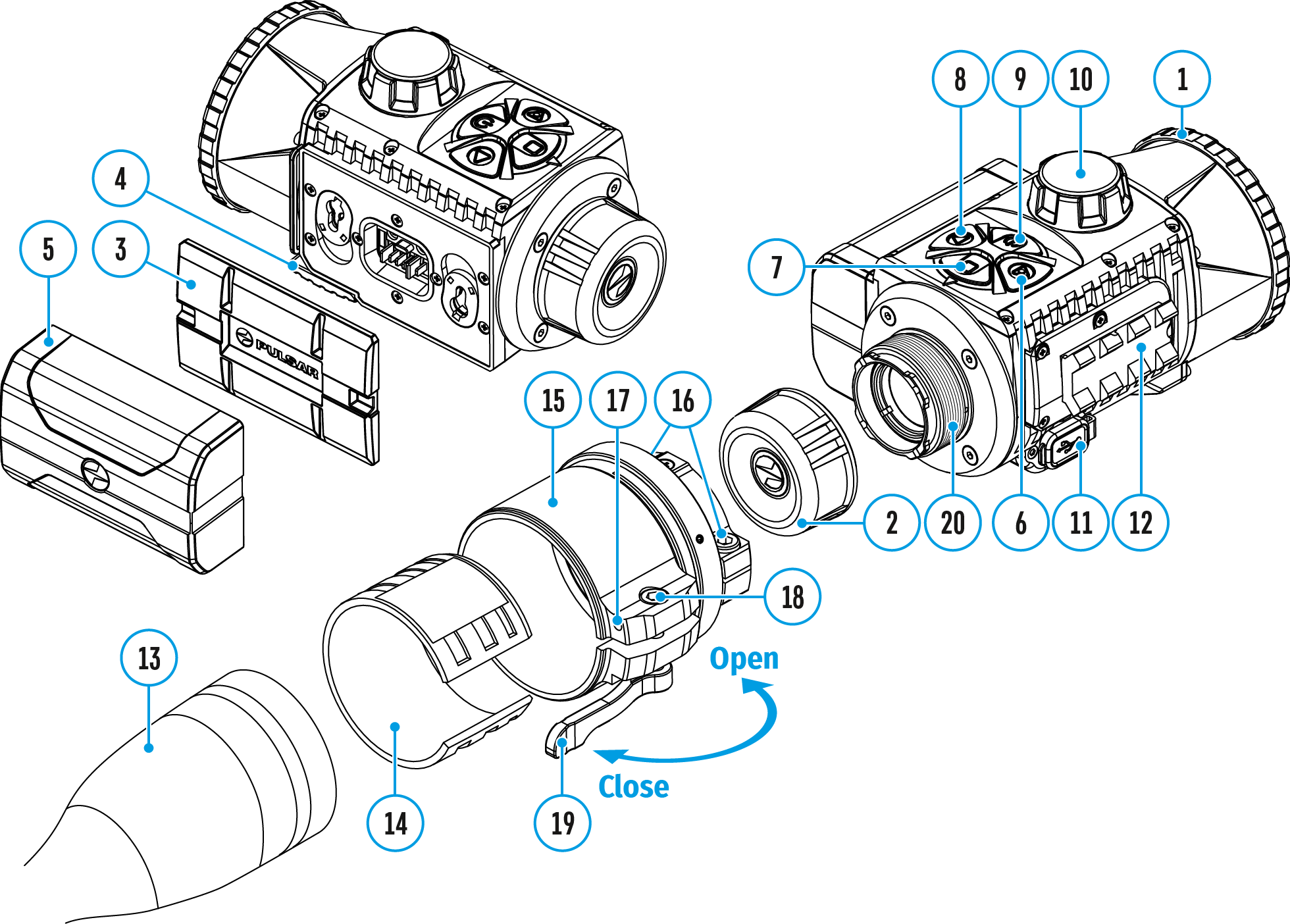Calibration enables the device to equalize the microbolometer background temperature and eliminate the image flaws (such as vertical bars, phantom images, etc.).
During calibration, the image on the display briefly freezes for up to 1 second.
There are three calibration modes: Manual (M), Semi-Automatic (SA) and Automatic (A).
Select the required mode in the Calibration Mode 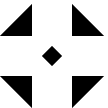 menu item.
menu item.
M mode (Manual).
- Close the lens cover.
- Press the ON/OFF (9) button briefly.
- Open the lens cover after the calibration is completed.
SA mode (Semi-Automatic).
- Press the ON/OFF (9) button briefly to activate calibration.
- There is no need to close the lens cover because an internal shutter covers the microbolometer automatically.
A mode (Automatic).
- The device is calibrated autonomously according to firmware algorithms.
- There is no need to close the lens cover because an internal shutter covers the microbolometer automatically.
- In this mode, the user can still choose to calibrate the device using the ON/OFF (9) button if required (as in the SA mode).
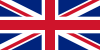 English
English German
German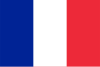 French
French Spanish
Spanish Italiano
Italiano English
English Lietuvių
Lietuvių