The riflescope is equipped with a function for video recording (photography) of the observed image that is saved on the built-in memory card.
Before using the photo and video functions, read the Date and Time subsections of the General Settings section.
Built-in recorder operates in two modes:
- Photo (photography; the icon
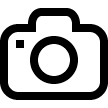 is displayed in the upper left corner of the display).
is displayed in the upper left corner of the display).
- Video (video recording; the icon
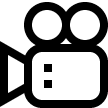 is displayed in the upper right corner of the display, the total remaining recording time is given taking into account the current resolution in the HH:MM format (hours:minutes).
is displayed in the upper right corner of the display, the total remaining recording time is given taking into account the current resolution in the HH:MM format (hours:minutes).
Toggle (switch) between the riflescope operating modes with a long press of the REC (4) button. Switching between the modes is cyclical (Video–> Photo–> Video...).
Photo mode. Capturing an image
- Switch to Photo mode with a long press of the REC (4) button.
- Press the REC (4) button briefly to capture a photo. The image freezes for 0.5 sec - a photo is saved to the internal memory.
Video mode. Recording a video
- Switch to the Video mode with a long press of the REC (4) button.
- Press the REC (4) button briefly to start video recording.
- When the video recording starts, the icon
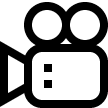 will disappear, instead of it the REC icon as well as the video recording timer displayed in the MM:SS (minutes:seconds) format will appear
will disappear, instead of it the REC icon as well as the video recording timer displayed in the MM:SS (minutes:seconds) format will appear  .
.
- Pause/continue recording by briefly pressing the REC (4) button.
- Press and hold the REC (4) button to stop video recording.
- Video files are stored in the built-in memory card:
- After turning off the video recording.
- Upon powering the riflescope off if recording was on.
- When the memory card is overfilled during recording (Memory Full message appears on the display).
Notes:
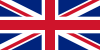 English
English German
German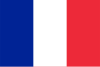 French
French Spanish
Spanish Italiano
Italiano English
English Lietuvių
Lietuvių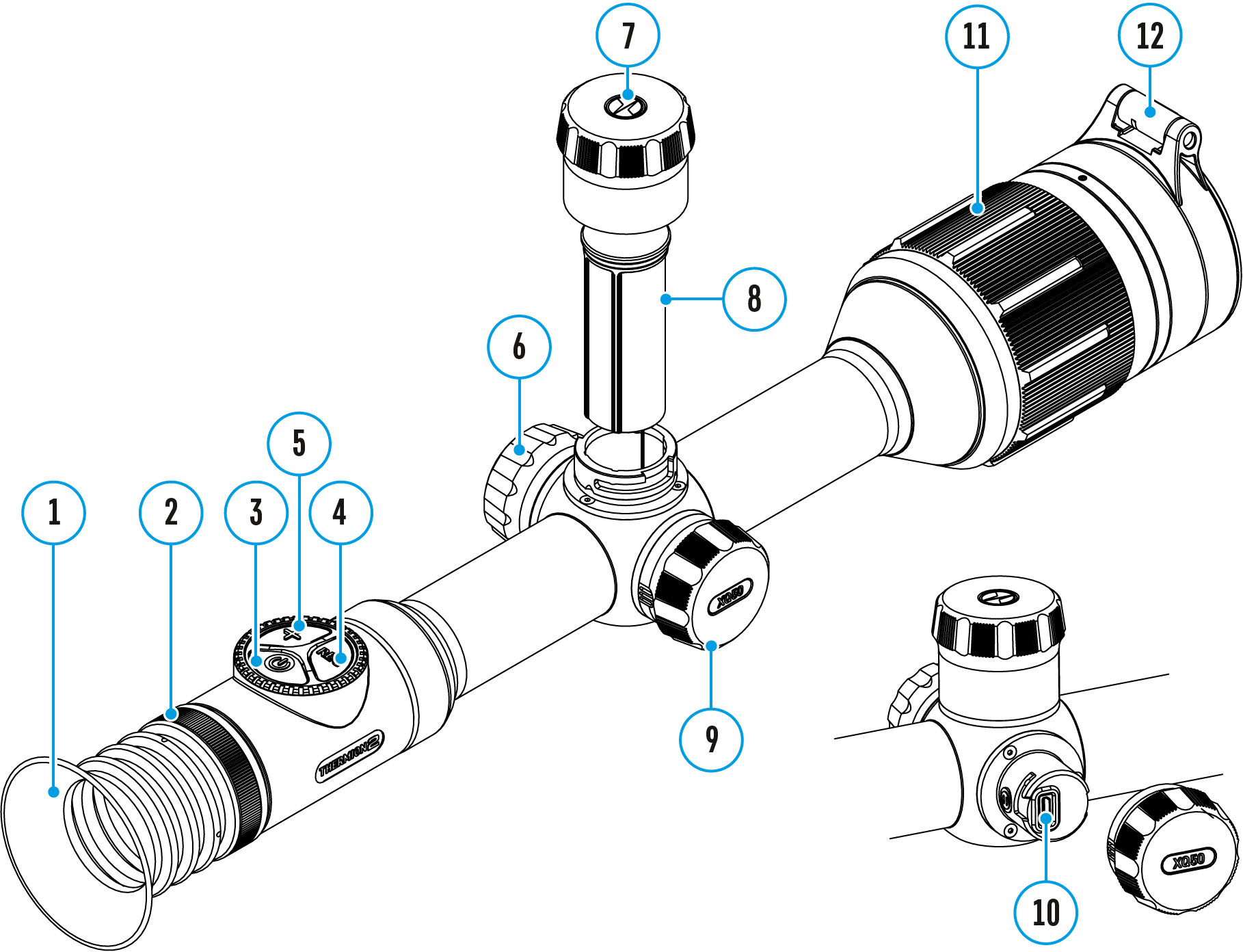
 .
.