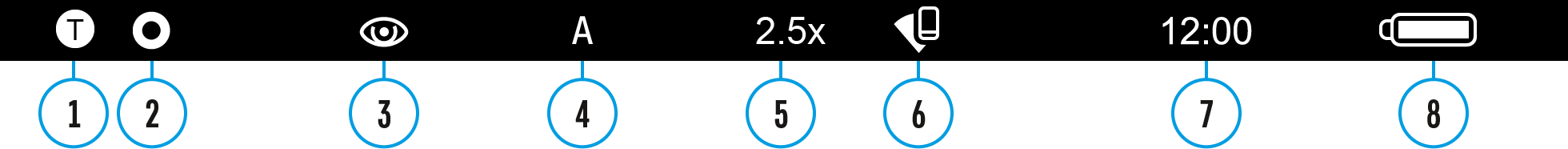
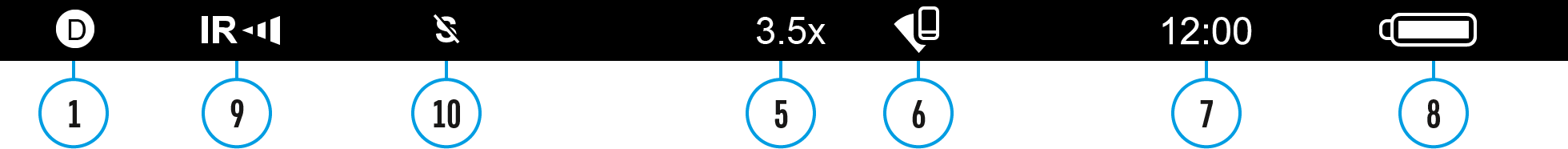
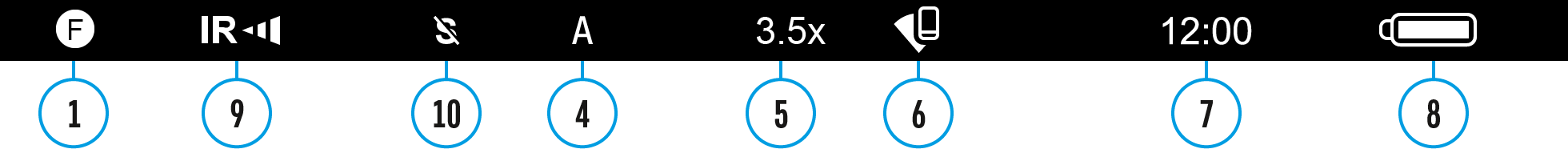
The status bar is at the bottom of the image and displays data on the device status, including:
1. Operating mode:
 - Thermal Imaging
- Thermal Imaging
 - Digital
- Digital
 - Fusion
- Fusion
2. Color palette (shown only if the "Black Hot" palette is selected)
3. Observation mode
4. Calibration mode (in the automatic calibration mode, three seconds before automatic calibration a countdown timer 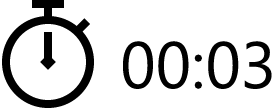 is shown in place of the calibration mode icon).
is shown in place of the calibration mode icon).
5. Magnification
6. Wi-Fi connection
7. Time
8. Power Indication:
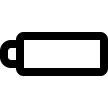 - charge level if the device is powered by a battery
- charge level if the device is powered by a battery
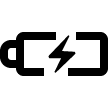 - charge level if the device is charging and powered by a battery
- charge level if the device is charging and powered by a battery
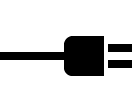 - no battery, the device is connected to an external power supply
- no battery, the device is connected to an external power supply
9. IR Illuminator’s power level
10. SumLight™(on/off)
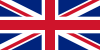 English
English German
German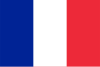 French
French Spanish
Spanish Italiano
Italiano English
English Lietuvių
Lietuvių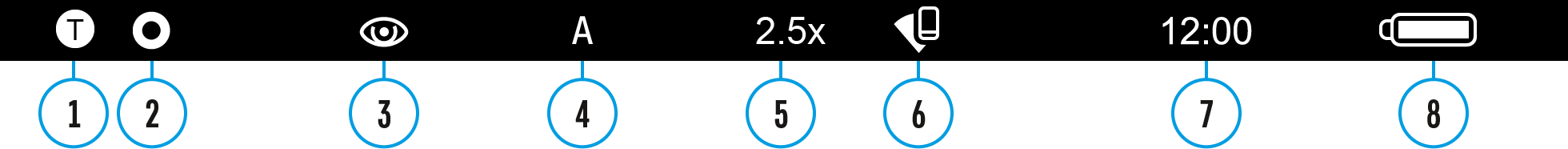
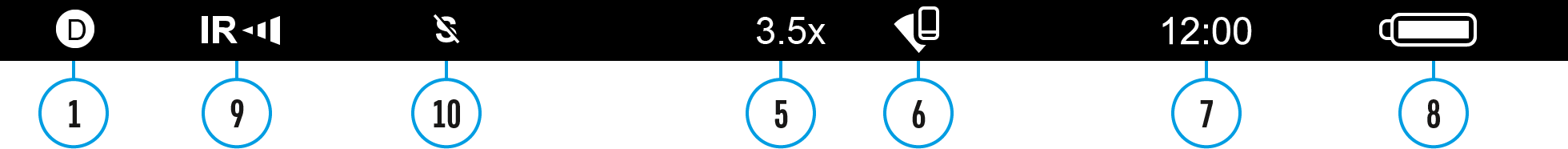
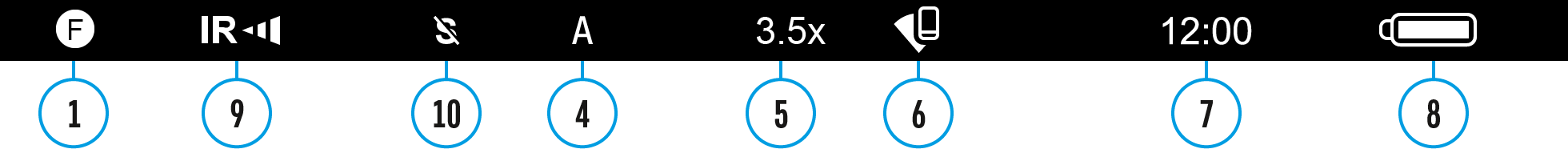
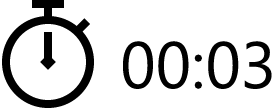 is shown in place of the calibration mode icon).
is shown in place of the calibration mode icon).