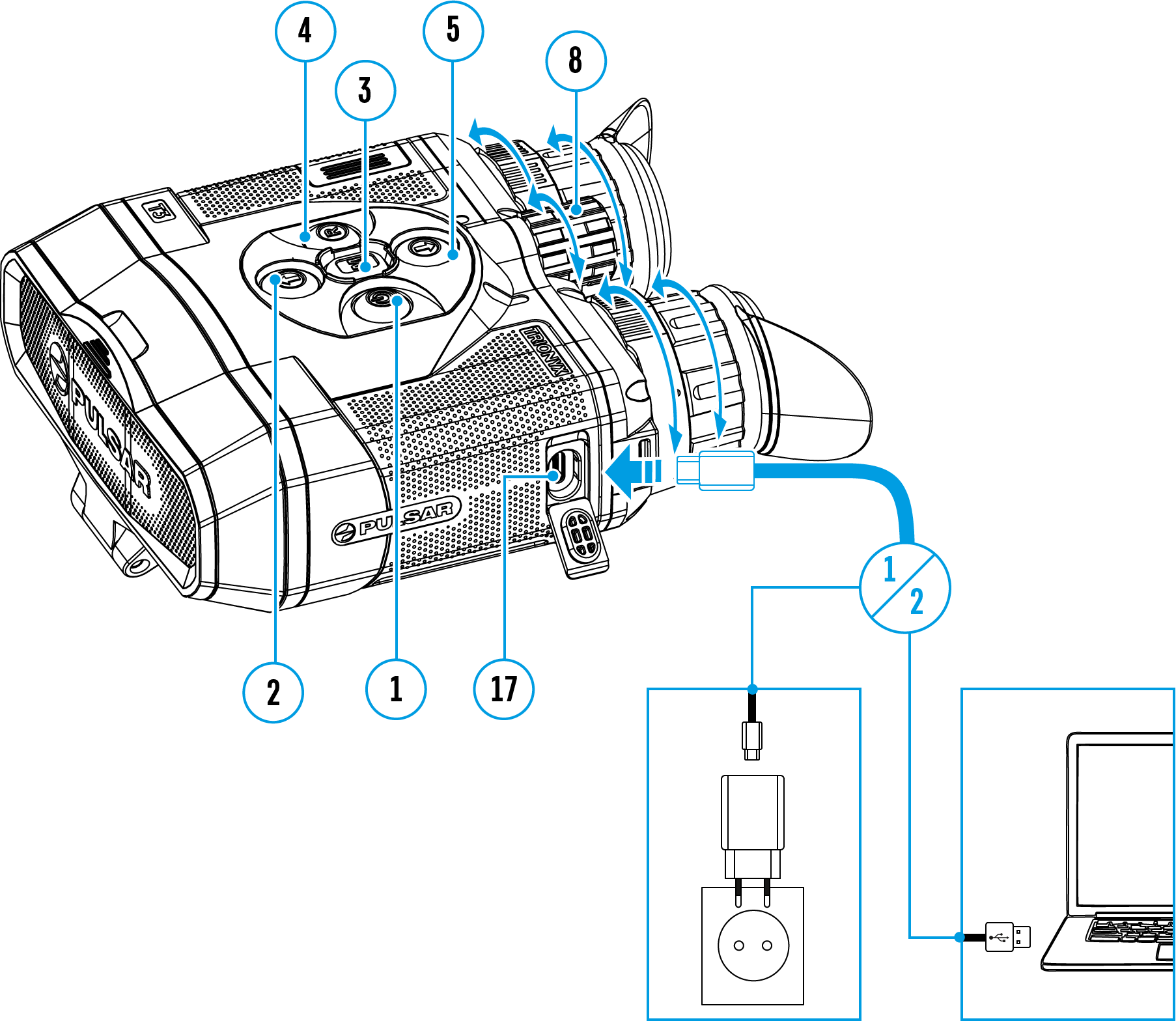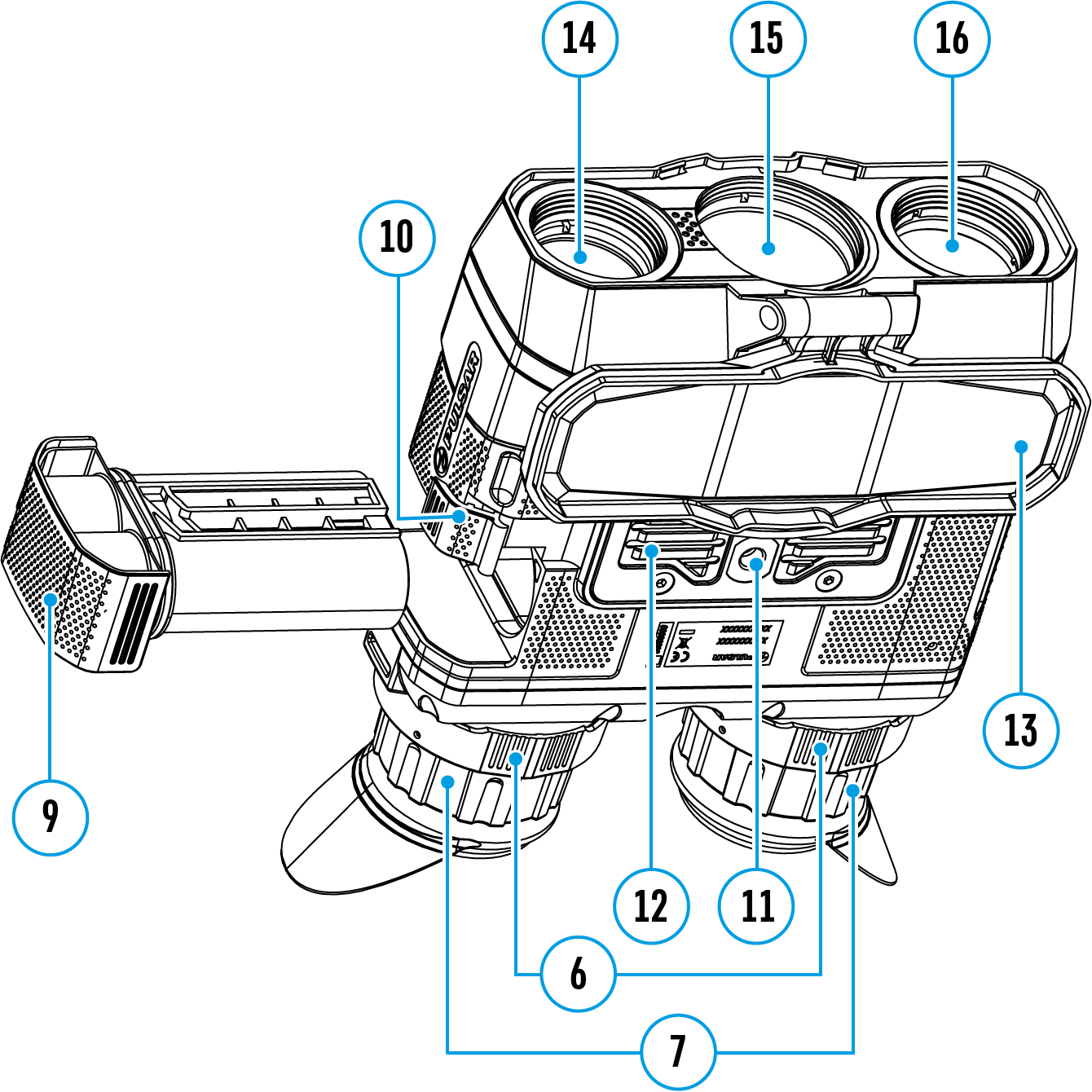Available in thermal imaging and Fusion modes
The calibration evens out the microbolometer’s temperature background and eliminates the imperfections of the thermal image (such as vertical stripes, phantom images, etc.) that appear during binoculars operation.
There are three calibration modes: manual (M), semi-automatic (SA) and automatic (А).
Select the desired mode in the menu option Calibration Mode 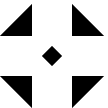 .
.
Mode М (manual)
- Close the lens cover (13).
- Press briefly the ON/OFF (1) button.
- Open the lens cover (13).
Mode SA (semi-automatic)
- Press briefly the ON/OFF (1) button to calibrate.
- You do not need to close the lens cover (the microbolometer is closed with the internal shutter automatically).
Mode А (automatic)
- The device calibrates by itself according to the firmware algorithm.
- You do not need to close the lens cover (the microbolometer is closed with the internal shutter automatically).
- In the automatic mode, the user can calibrate the microbolometer with the ON/OFF (1) (in the SA mode) button.
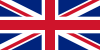 English
English German
German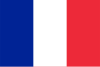 French
French Spanish
Spanish Italiano
Italiano English
English Lietuvių
Lietuvių