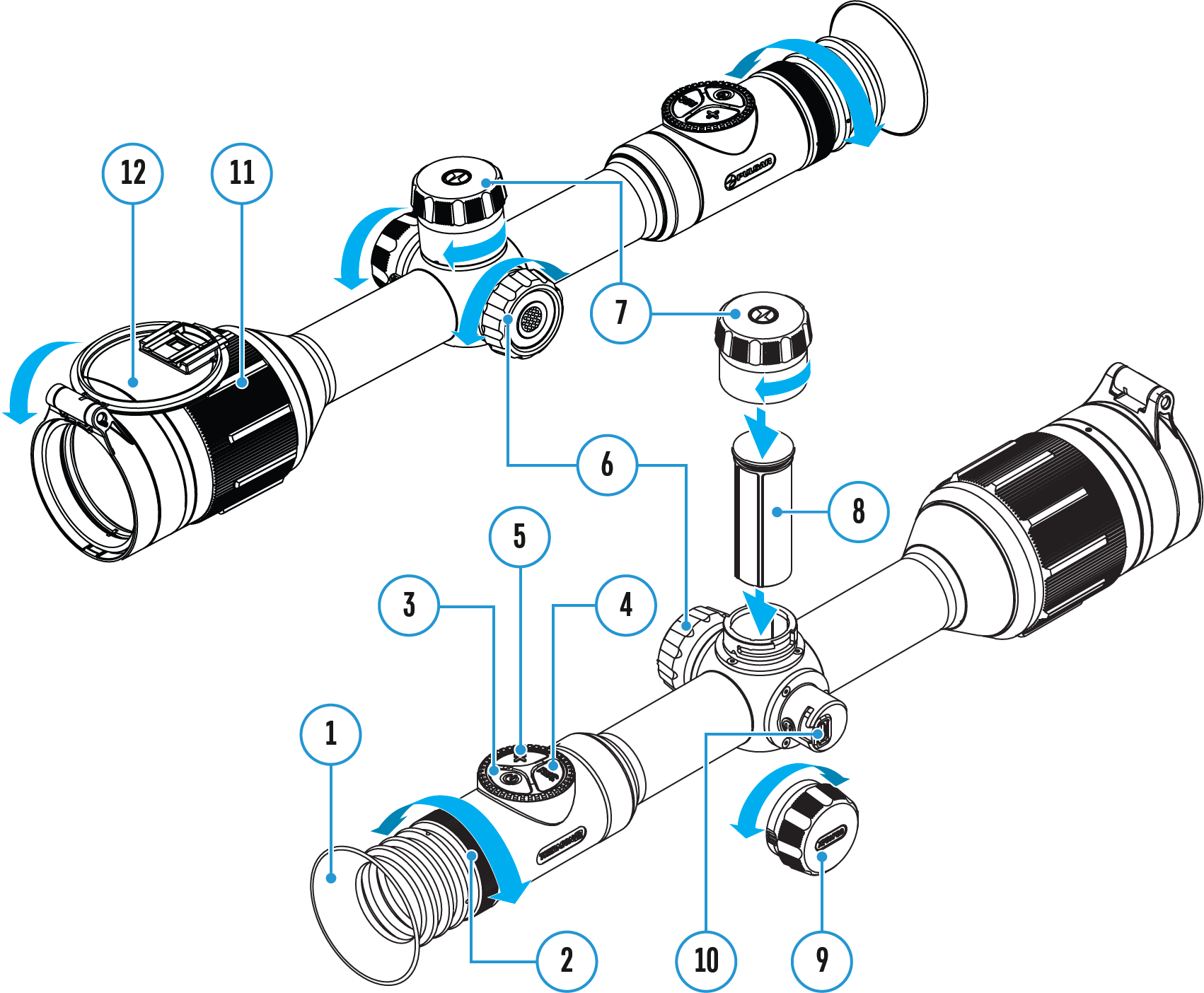This item of the main menu allows you to select one of five profiles (А, В, С, D, E) to use. Each profile stores information on the following parameters:
- A set of zeroed distances
- Reticle color
- Reticle type
Different profiles can be used when using the riflescope on different rifles or when shooting with different bullets.
- Press and hold the controller button (6) to enter the main menu.
- Rotate the controller ring (6) to select the Reticle & Zeroing

 menu item.
menu item.
- Press the controller button (6) briefly to enter the Reticle & Zeroing submenu.
- Press the controller button (6) briefly to enter the Zeroing Profile
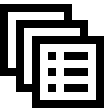 submenu.
submenu.
- Rotate the controller ring (6) to select one of the zeroing profiles (marked with the letters A, B, C, D, E).
- Confirm your selection with a short press of the controller button (6).
- The name of the selected profile appears in the status bar at the bottom of the display.
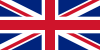 English
English German
German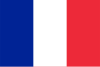 French
French Spanish
Spanish Italiano
Italiano English
English Lietuvių
Lietuvių