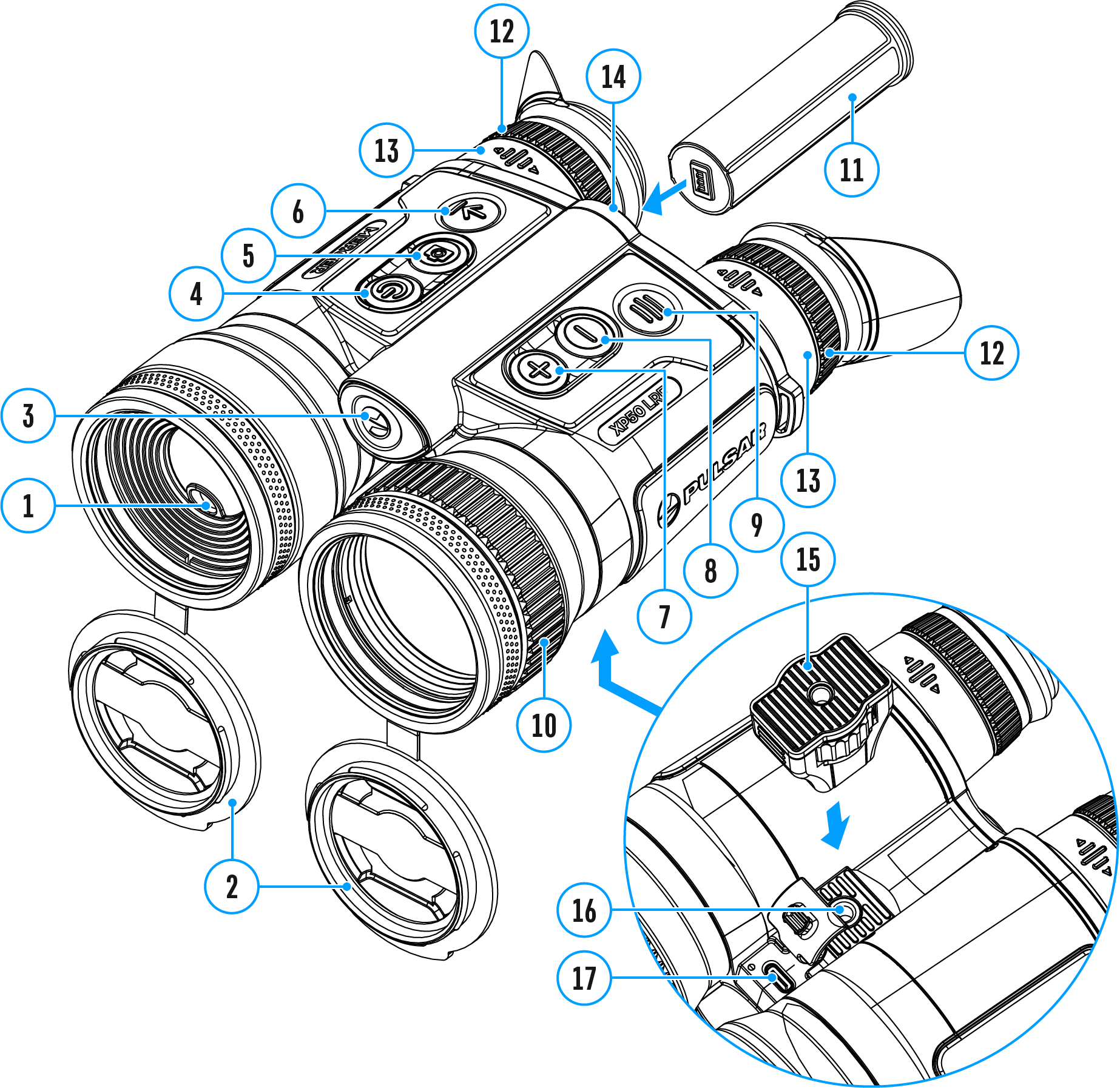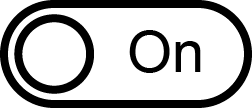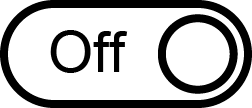Video Compression
When set to ON, standard video compression is applied so the video file size is reduced.
When set to OFF, minimal video compression is applied. In this case, the quality of the recorded video is better, but its size is significantly increased.
Warning! Larger video file sizes result in shorter recording times. This may lead to longer download times for video files through the Stream Vision 2 app.
Enable/disable video compression:
- Select the Video Compression
 menu item with the UP (7)/DOWN (8) buttons.
menu item with the UP (7)/DOWN (8) buttons.
- To turn on video compression, briefly press the МENU (9) button.
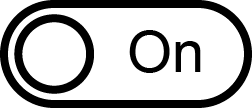
- To turn off video compression, briefly press the МENU (9) button.
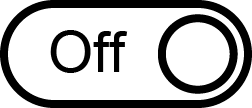
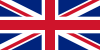 English
English German
German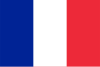 French
French Spanish
Spanish Italiano
Italiano English
English Lietuvių
Lietuvių